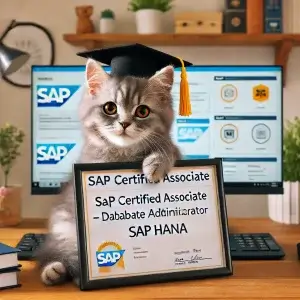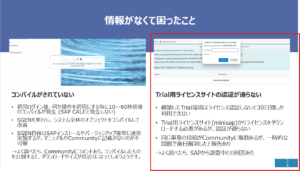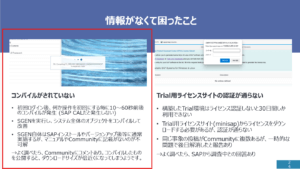まえがき
SAP OSS 英文での問い合わせについて
SAP OSSのサポート担当者は海外の方です。日本語で問い合わせをすると、一次受け担当者と二次受け担当者の間に翻訳(日本語⇄英語)するプロセスが入り効率的ではありません。最近は生成AIの翻訳精度が非常に高いので、英文で問い合わせるようにしましょう。
ハイコンテクスト文化 / ローコンテクスト文化
また、日本はハイコンテクスト文化(一言で言うと、言語化しなくても空気を読み取る文化)のため、日本人のサポートは質問の内容が雑でも空気を読み取って回答をしてもらえますが、そのノリでSAP OSSに問い合わせを行うと期待した回答は得られません。
英語圏はローコンテクスト文化(一言で言うと、伝えたいことは言語化して空気を読み取らない文化)のため、問い合わせ内容は明確に言語化して伝える必要があります。「SAP OSSから的を得た回答が得られない。」ということが起こらないように、明確な情報を提供するようにしましょう。
テンプレートの利用
では、どのように問い合わせをすれば良いか?実際に障害で緊急な場合に、英語が得意でないと問い合わせに時間を用意してしまい対応が遅れてしまいます。また、いざ文章を形式的に書こうとすると多少なりとも時間が掛かるものです。
そのため、事前にテンプレートを用意しておくのが良いと考えます。ということで、生成AIと一部編集を加えて問い合わせのテンプレートを作成しましたので、是非ご活用ください。
問い合わせ内容テンプレート
英語版テンプレート
Dear SAP Support Team,
I am contacting you regarding an issue we are encountering with [specific SAP product/module, e.g., SAP ERP, SAP HANA] in our system. Below are the details of the issue and the steps we have already taken to troubleshoot:
Detailed description:
We are experiencing a problem with [specific function or feature, e.g., report generation, data synchronization] in [specific SAP module, e.g., SAP FICO, SAP MM]. The issue began occurring on [date] and has persisted despite our attempts to resolve it.
When attempting to [describe the action being taken when the issue occurs, e.g., generate the monthly sales report, synchronize data between two systems], the system [describe the specific behavior, e.g., fails to respond, generates an error message]. The error message displayed is “[exact error message/code, if applicable]”. This is impacting [describe the business process or function, e.g., our ability to close the monthly financial books, real-time data reporting].
This issue is reproducible, and it occurs every time we attempt the aforementioned actions. Here are further details that might assist in troubleshooting:
- Affected users: [mention if the issue is experienced by all users, specific users, or in specific locations]
- Previous occurrence: [mention if the issue has occurred in the past and how it was resolved if applicable]
- System changes: [note any recent system upgrades, patches, or changes made before the issue started]
We have verified that our system configuration aligns with the recommended settings in the SAP documentation (SAP note #[note number] if applicable), yet the issue persists.
Steps to Reproduce:
- [Step 1: Describe the first action taken, e.g., “Log in to the system using an administrator account.”]
- [Step 2: Describe the next action, e.g., “Navigate to the module where the problem occurs (e.g., Financial Accounting).”]
- [Step 3: Describe the action that leads directly to the issue, e.g., “Attempt to generate the monthly sales report by selecting ‘Reports’ from the dropdown menu and clicking on ‘Generate Report’.]
- [Step 4: Note the behavior or error, e.g., “The system fails to load the report and displays the error message ‘Error 500: Internal Server Error’.]
- [Step 5: Additional details, if necessary, e.g., “The issue occurs regardless of the time of day or system load conditions.”]
Request:
We seek your assistance in resolving this issue. Could you please provide guidance or corrective actions? If further information or system access is needed, please let me know how we can facilitate this.
Attachments:
- [Upload the relevant screenshots, logs, and other documents that may assist in diagnosing the problem, and then provide a description of these documents..]
We appreciate your prompt attention to this matter and look forward to your expert guidance and support.
Thank you and best regards,
日本語訳
SAP サポート担当者様
私たちのシステムにおいて[特定のSAP製品/モジュール、例:SAP ERP, SAP HANA]に関する問題が発生しており、その件でご連絡しています。以下に問題の詳細と、私たちがすでに試みたトラブルシューティングの手順を記載します。
詳細な説明:
[特定の機能または特性、例:レポート生成、データ同期]に関して、[特定のSAPモジュール、例:SAP FICO、SAP MM]で問題が発生しています。この問題は[日付]に初めて発生し、解決しようと試みたにも関わらず継続しています。
[問題が発生するアクションを行う際の説明、例:月次売上レポートを生成する、二つのシステム間でデータを同期する]を試みると、システムは[具体的な挙動を説明、例:応答を停止する、エラーメッセージを生成する]。表示されるエラーメッセージは「[具体的なエラーメッセージ/コード、該当する場合]」です。これにより、[影響を受けるビジネスプロセスまたは機能、例:月次財務締めの実施、リアルタイムデータレポートの能力]に影響を及ぼしています。
この問題は再現可能であり、上記のアクションを試みる度に毎回発生します。トラブルシューティングに役立つかもしれないさらなる詳細は以下の通りです:
- 影響を受けるユーザー: [全ユーザー、特定のユーザー、または特定の場所のユーザーが経験しているか記述]
- 過去の発生: [以前に問題が発生したことがある場合、どのように解決されたかも記述]
- システムの変更: [問題が始まる前に行われたシステムアップグレード、パッチ、変更について記述]
SAPの推奨設定に従ってシステム設定を確認しました(該当する場合はSAPノート#[ノート番号]を参照)、しかしながら問題は継続しています。
再現手順:
- [手順1:最初のアクションを記述、例:「管理者アカウントを使用してシステムにログインする。」]
- [手順2:次のアクションを記述、例:「問題が発生するモジュール(例:財務会計)に移動する。」]
- [手順3:問題が直接発生するアクションを記述、例:「「レポート」ドロップダウンメニューから「レポート生成」を選択して月次売上レポートを試みる。」]
- [手順4:挙動またはエラーを記述、例:「システムがレポートをロードできず、「エラー500:内部サーバーエラー」のメッセージを表示する。」]
- [手順5:必要に応じて追加の詳細、例:「問題は一日の時間帯やシステムの負荷状態に関係なく発生する。」]
リクエスト:
この問題を解決するために、皆様のお手伝いを求めています。解決策や是正措置についての指導をいただけますか? さらに情報提供やシステムへのアクセスが必要な場合は、どのように対応すればよいか教えてください。
添付ファイル:
- [関連するスクリーンショット、ログ、その他の問題診断に役立つ文書をアップロード後、説明を記述]
この件に対する迅速なご対応に感謝いたします。専門的なガイダンスとサポートを心待ちにしています。
よろしくお願いいたします。
件名サンプル
SAP OSSの問い合わせの入力欄は件名と内容が分かれているため、件名はサンプルとしてこちらに用意しました。
1. SAP ERP – Invoice Processing Issue
– SAP ERP – 請求処理の問題
2. SAP HANA – Performance Degradation in Production Environment
– SAP HANA – 本番環境での性能低下
3. SAP BW – Data Loading Failure in Test System
– SAP BW – テストシステムでのデータロード失敗
4. SAP S/4HANA – Error Message During Order Processing
– SAP S/4HANA – 注文処理中のエラーメッセージ
5. SAP Fiori – Unable to Access Application After Upgrade
– SAP Fiori – アップグレード後にアプリケーションにアクセスできない
6. SAP Solution Manager – Incident Management Not Working Properly
– SAPソリューションマネージャー – インシデント管理が正常に機能していない
7. SAP SuccessFactors – Integration Issue with External System
– SAP SuccessFactors – 外部システムとの統合問題
8. SAP Analytics Cloud – Dashboard Rendering Problem
– SAPアナリティクスクラウド – ダッシュボード表示の問題
9. SAP Business One – Connection Timeout Error
– SAPビジネスワン – 接続タイムアウトエラー
10. SAP Commerce Cloud – Payment Gateway Integration Failure
– SAPコマースクラウド – 支払いゲートウェイ統合失敗
注意事項
添付ファイルでスクリーンショットを貼り付ける際は、英語(EN)でログインして英語のスクリーンショットを貼り付けるようにしましょう。